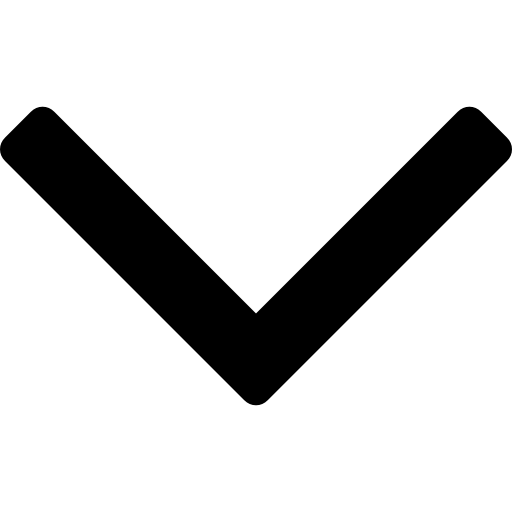How To Use
- Provide a document title
- Upload a PDF, DOC, DOCX, etc., or enter the document's text
- Press submit
- Once the explain results screen loads, hover over any section to see a section summary and potential concerning areas
- Press the toggle button to switch between the summary and raw-text views
- In the raw-text view, highlight or double-click on a word to see its definition
- The definition will appear in a pop-up
- You must have one and only one word selected; otherwise, we will assume that you are just trying to copy a part of the document
- Download a document locally or save it to your account using the buttons at the top of the page
- Provide the document title
- If you don't know the specific title, provide the document category, such as "immigration papers," and the document will be inferred
- If you have a sample/template/information document to upload:
- Upload the document
- Provide additional information about your situation and/or the document
- Press submit
- A new screen will be presented with an outline generated based on your uploaded document and a prompt asking for more information
- Edit the outline and provide more information if needed (if you do not provide certain pieces of information, the corresponding sections will be left blank in the generated document)
- Press submit
- Otherwise, if you do not have a sample/template/information document to upload:
- Provide all applicable information about your situation, and include as much information about the document itself as possible
- Press submit
- Once the generate results screen loads, edit the document as desired
- Blanks will be present where the AI model did not have enough information to fill something, so make sure to fill in those parts carefully
- Press submit
- The explain results page screen will then appear with the generated document already populated
Our Key Features
Decomposition
Break down a big document into smaller pieces.
Summarization
Summarize sections and define words within your documents.
Issue Identification
Highlight loopholes, issues, or places where there is potential for confusion within each section.
Document Generation
Generate custom legal documents from scratch with ease.
Context Inclusion
Use the provided information and common knowledge to automate as much as possible.
Document Chat
Ask questions about your saved documents to our intelligent chatbot to understand your documents even better.